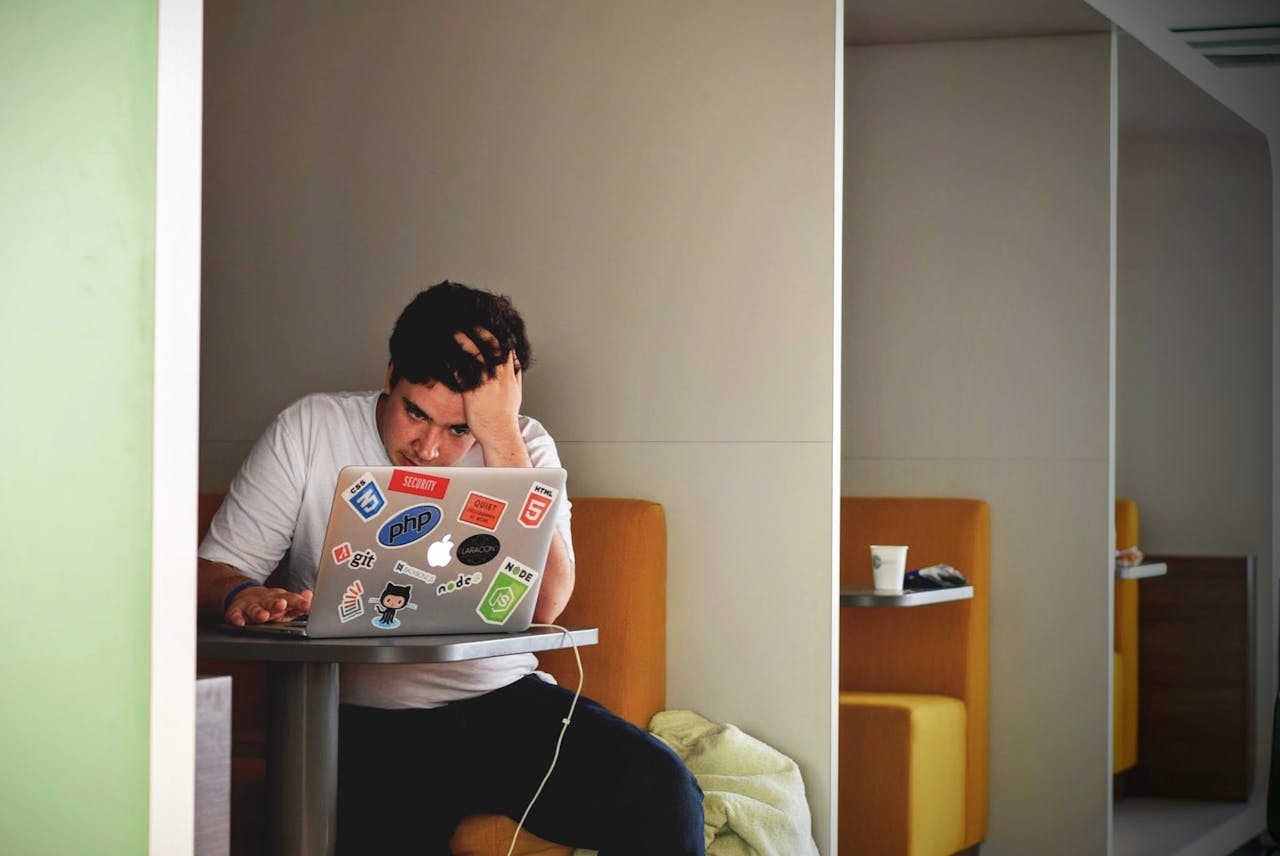Is your computer getting slower day by day?
You are not alone. Many people face the same problem. A slow computer can waste your time and make simple tasks feel hard. The good news is that you do not need to buy anything or be a tech expert to fix it. There are easy ways to make your computer faster using the tools and settings already in your system.
In this blogpost, we will share simple tips and answer common questions about computer speed. These tips are easy to follow and work on most computers. Let us start learning how to make your computer faster today.
Table of Contents
Why Your Computer Is Slow?
Many people ask why their computer is getting slow. There are many reasons, and most of them are easy to understand. You do not need to be a tech expert to fix these problems. Let us look at some common causes that can make your computer slow.
- One big reason is that too many programs are open at the same time. When you open many apps or tabs, your computer has to work harder. This uses more memory and slows things down.
- Another reason is low RAM. RAM is the part of your computer that helps it do many things at once. If you have low RAM, your computer cannot handle heavy apps or too many tasks.
- Old hard drives also slow down the system. If your computer has a hard drive instead of a solid drive, it may take longer to open files or start up.
- If your storage is almost full, your computer does not have space to work. Just like a messy room is hard to walk in, a full drive is hard for your computer to use properly.
- Viruses and malware can also make your computer slow. They run in the background and use system power. Some of them open popups or apps without you knowing.
- Too many apps starting when you turn on your computer is another reason. These startup apps begin running as soon as the system starts, and that can slow down everything from the beginning.
- Old system updates or missing updates also cause problems. Keeping your system updated helps fix bugs and improve speed.
These are the most common reasons. Now that you know why your computer is slow.
How To Check Your Computer Speed?
Do you feel like your computer is slow? You can check the speed to be sure. There are easy ways to test this. You do not need to be a computer expert. Just follow some simple steps.
- One way to check computer speed is to use Task Manager. If you are using Windows, press Control, Shift, and Escape together. A small window will open. It will show you how much memory and power your apps are using. If numbers are very high, it means your computer is working very hard. That is a sign it is slow.
- You can also try restarting your computer. A fast computer will turn on and be ready in less than one minute. If your computer takes two or more minutes to show the desktop and icons, it may be slow.
- Another way is to open apps like the browser or file manager. If they take a long time to open, the system is not fast.
- There are also free websites where you can check speed. Go to Google and type “check my computer speed.” You will see websites that offer free tests. These sites tell you how fast your system is running.
- If typing or clicking feels slow, that is also a sign. A fast computer responds quickly when you type or move the mouse.
Try these ways to check your computer speed. If it is slow, do not worry. In the next part, we will learn how to make it faster with simple steps.

How To Make Your Computer Faster?
If your computer is slow, do not worry. You can make it faster by doing a few simple things. You do not need to buy anything or install special tools. Just follow these easy steps.
- First, close apps that you are not using. Many people open many programs and forget to close them. These apps stay on and use memory. This can slow your computer. Close extra windows and tabs if you are not using them.
- Next, restart your computer. This helps clean up memory and stops apps that are running in the background. A fresh start often makes things faster.
- Also, delete files you do not need. Go to your downloads folder and check if there are old files or large files that are not useful anymore. If your storage is full, your computer becomes slow.
- Turn off startup programs. These are apps that start by themselves when your computer turns on. Go to your settings and remove the ones you do not need. This will help your system start faster.
- Another tip is to update your system. Old systems may have bugs that make things slow. Updates can fix problems and improve speed.
- If you have antivirus, run a full scan. Sometimes a virus or bad software can slow down your system. Remove anything that looks unsafe.
These simple steps can make a big difference. Try them and you may see your computer working faster and smoother.
How To Stop Your Computer From Getting Slow Again?
If you want your computer to stay fast, you need to follow some simple habits. These are small things, but they help a lot. Just like we clean our room every day, we should also take care of our computer.
- One good habit is to restart your computer often. This clears memory and closes apps that you forgot to turn off. It gives your computer a fresh start.
- Keep your computer updated. Updates fix bugs and help your system run better. Go to settings and check if any updates are waiting.
- Avoid clicking on suspicious links and do not open any link without knowing the authenticity of the link.
- Be careful when you install new apps. Some apps come with extra tools that you do not need. These can slow down your system. Only install what you trust and really need.
If you follow these small habits, your computer will stay fast for a long time. You do not need to be a tech expert. Just use your computer with care.
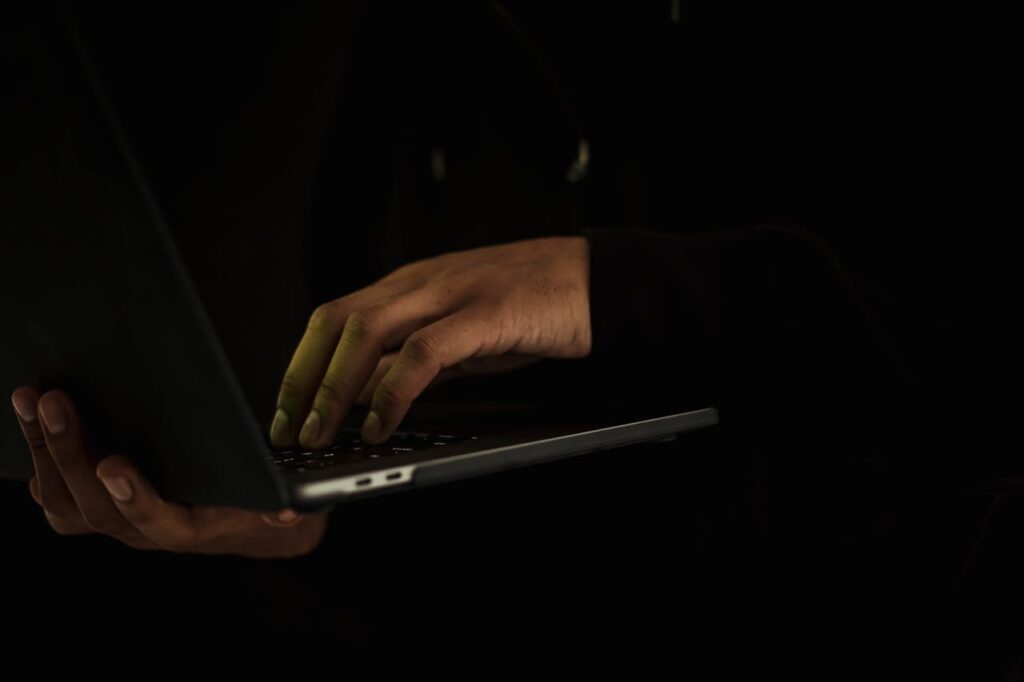
Frequently Asked Questions About Computer Speed
Few commonly asked questions regarding the speed of PC or laptop are:
Can RAM increases computer speed?
Yes. Adding more RAM helps your computer run more apps at the same time and work faster.
Can computer affect internet speed?
A very slow or old computer may open websites slowly, but it does not change your internet speed.
How computer speed is measured?
Speed is measured using system tools or online tests. They check how fast your processor, memory, and storage work.
How computer speed increases?
You can increase speed by closing extra apps, deleting old files, adding RAM, and updating your system.
How to speed up computer?
To speed up your computer, restart it, clean the storage, and do not open too many apps.
How to test computer speed?
Use Task Manager or visit a free speed test website to check how fast your computer is.
How to speed up computer typing?
If typing is slow, close background apps, update your drivers, and check if the keyboard is working well.
How to speed up computer on windows 7?
Close unused apps, delete old files, turn off startup programs, and update your system to speed it up.
What determines computer speed?
Things like processor speed, RAM size, storage type, and number of apps running all affect speed.
What controls computer speed?
The processor controls most of the speed. RAM, hard drive, and system settings also help control speed.
What is computer speed definition?
Computer speed is how fast your system can perform tasks like opening files, loading pages, or running apps.
What is good computer speed?
A good computer speed depends on your use. For normal work, a 2.5 to 3.5 gigahertz processor is enough.
Which computer speed is measured in flops?
FLOPS means floating point operations per second. It is used to measure supercomputer speed, not normal PCs.
Why computer download speed is slow?
It can be due to a poor internet connection, or your system may be using too many apps at the same time.
Will wiping computer speed it up?
Yes. Wiping your computer removes all files and apps. It can make your system faster but removes everything.
Will uninstalling programs increase computer speed?
Yes. Removing unused programs frees up space and makes your system faster and cleaner.
Will windows 10 speed up my computer?
If you are using an old system, upgrading to Windows 10 can improve speed, but only if your hardware supports it.
Will SSD speed up my computer?
Yes. Replacing a hard drive with an SSD makes your computer much faster in opening files and starting up.
Conclusion
Now you know why your computer becomes slow and how to fix it. You also learned how to check your speed and what things affect it. These tips are simple, but they work very well. If you follow them, your computer will stay fast and smooth. You do not need to be a computer expert to do these steps. Just take care of your system and clean it often. A little effort can make a big difference.
If this guide helped you, please share it with your friends and family. You can also visit more helpful blogs on our website trickycomputer.com for easy tips and tricks. Let us know in the comments if you have any questions. We are happy to help.
Image Credit: Featured image by Tim Gouw on Pexels